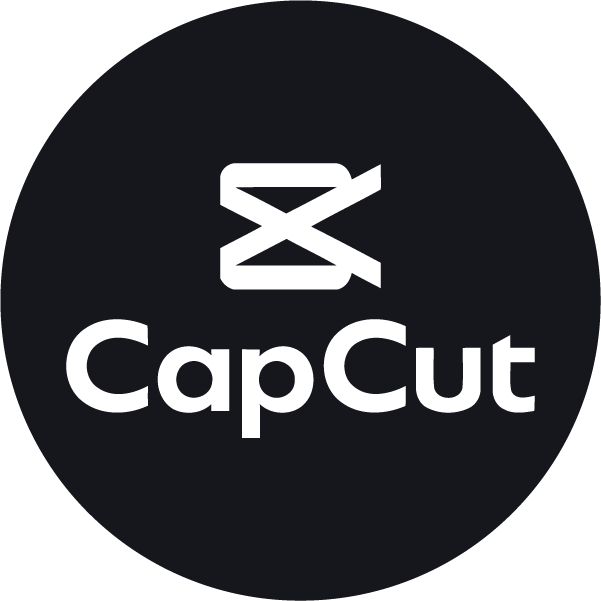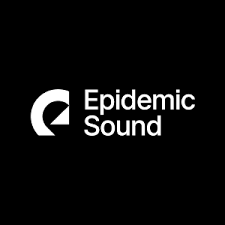YouTube Your Channel
YouTube
Ultimate Side Hustle Roadmap: YouTube Success
Create Engaging Videos
Focus on producing compelling and engaging video content that resonates with your audience, whether it’s through informative tutorials, entertaining vlogs, or engaging storytelling.
Build Your Audience
Concentrate on growing your subscriber base and fostering a community around your channel. Engage with viewers, encourage interaction, and consistently deliver content that keeps them coming back for more.
We Support. You Create. Grow Side Hustle
We Support
Count on us for unwavering support on your YouTube journey, from technical guidance to content strategy—we’re equipped with the tools and resources you need to thrive.
You Create
Here, your creativity takes center stage. Bring your ideas to life, crafting captivating videos that engage and enthrall your audience, fostering a vibrant community.
Grow Side Hustle
Let’s partner to cultivate your channel into a thriving side hustle, nurturing its growth every step of the way toward success and sustainability.
Launching a Successful YouTube Channel: Step By Step
YouTube stands as a goldmine for side hustlers and creators, boasting an audience of over two billion active users monthly—surpassing even Facebook. Yet, with about 40 million channels vying for attention, success demands a serious strategy. Whether you’re eyeing YouTube for business promotion, audience building, or extra income, this guide equips you with actionable steps for a thriving channel. Dive in to uncover the blueprint for YouTube’s success in the ever-promising year ahead.
Embarking on a YouTube journey opens doors to sharing your passion, forging a brand, or even generating income. Yet, in 2024, success demands a strategic blueprint.

Within this platform lie triumphant YouTube channels, accruing substantial earnings over time—some reaching hundreds of thousands of dollars. However, these victories weren’t instantaneous; they sprouted from humble beginnings, cultivated through a tapestry of lessons. Here, discover a meticulous, step-by-step guide to launching your YouTube Channel in 2024, laying the foundation for your ascent.
The Foundation of Success: Define Your Niche
The cornerstone of a prosperous YouTube channel lies in niche selection. It’s crucial to pinpoint a focused topic or category that aligns with your expertise, interests, or existing business. Finding a specialization or subject where you thrive is crucial because it’s practically hard to appeal to everyone. This should be a topic you are very familiar with and have a lot to offer.
Remember, specificity is key—narrowing down your niche minimizes competition and accelerates visibility. Learn from the mistakes of trying to create a channel for a broad audience; clarity in your channel’s purpose expedites growth.
Read More >>
The Roadmap to Uniqueness: Competitor Analysis
Researching competitors within your niche is invaluable. Analyze similar channels to discern successful strategies and identify areas for improvement. A smart tactic involves studying retention graphs in videos to discern audience preferences and popular content segments. This insightful data serves as a blueprint for crafting a unique value proposition that sets your channel apart.
Develop Your Distinct: Brand Identity
Crafting a unique brand sets you apart from competitors, encompassing your channel name, logo, and overall style. Invest time in developing a brand that mirrors your niche and personality. This consistency cultivates a recognizable image across your videos, enhancing viewer identification.
Initially, your channel’s name and appearance embody your brand, allowing room for adaptable choices that can be refined later. Over time, your brand evolves into a distinctive voice, reflected in the content tailored for your specific audience.
When considering your brand’s aesthetic, elements like fonts and colour palettes play a crucial role. Aligning your brand with your thematic content can guide your channel artwork and style, offering a cohesive experience.
In parallel to those mentioned before in the previous step, explore various channels, not limited to your niche, for inspiration on YouTube’s diverse branding landscape. Observe and analyse how different brands manifest themselves, deriving insights for shaping your unique brand presence.
Laying the Foundation: Channel Creation
Creating a YouTube channel needs a Google account. Simply log into YouTube using your Google credentials, then after selecting your profile photo in the upper right corner, select the “Create a channel” option. To create your channel, check the details.
Accurate and comprehensive channel information (name, description, profile picture) fosters professionalism and attracts viewers.
Image here
Organise the Property: Set up your channel
Establishing your channel is a straightforward process. While creating a channel simply follow the guided prompts to configure your channel name, description, and profile picture. Ensure that all details are accurately and comprehensively filled out. This practice enhances the professionalism of your channel, thereby drawing in a larger audience.
Channel Name: Selecting a name for your YouTube channel is a pivotal part of establishing your brand. It’s worth investing time and thought into this decision. Delve into our comprehensive guide on how to choose a fitting name for your YouTube channel.
Profile Picture: While your default profile image stems from your Google account, customizing it for your YouTube channel is essential. Opt for a simple yet impactful image considering the limited space. As this image appears beneath all your videos, ensure it remains visually appealing even at a smaller scale.
Banner Image: The banner atop your channel page offers more creative freedom. Consider incorporating your logo, a larger self-portrait, brand colors, and relevant imagery. Bear in mind the specific dimensions (2560 x 1440 pixels, with a safe zone of 1540 x 427 pixels) for a tailored design that fits this unique space.
Channel Trailer: Craft a compelling video to pin at the forefront of your channel page—a chance to make a stellar first impression. Utilize your most popular video or, following the path of many successful YouTubers, create a custom trailer introducing yourself and your brand to newcomers. This video automatically plays upon page visitation, serving as a captivating introduction.
Channel Description: Your channel’s description holds immense value, offering insight into your content and publishing schedule. Infuse your personality into this space while incorporating keywords for discoverability. Don’t forget to link your social media accounts to foster engagement and connectivity.
Channel Verification: Verifying your channel distinguishes it from others, safeguarding your brand against imitations seeking to capitalize on your success. This validation not only marks your channel as the ‘official’ representation of your brand but also unlocks exclusive features, such as the ability to upload custom thumbnails.”
Inaugurate with Your Debut: First Video
Creating your inaugural video requires no extravagant gear—your smartphone camera suffices. Select a topic that ignites your passion and dive into recording. Your initial video serves as a launchpad; perfection isn’t the goal at this stage.
Structure each video with familiarity akin to podcasts—introduce and conclude. Capture attention with an engaging introduction, segueing into the topic, and conclude with a recap, setting the stage for what’s next, coupled with a call to action.
Mistakes are inevitable for novice creators. Embrace pauses and retakes during recording; imperfections are part of the process. Strive for progress, not perfection; your content quality amplifies as you acclimate to the process.
Aim for around 10 minutes, a sweet spot for optimal YouTube performance. Videos shorter than five minutes or exceeding 15 minutes tend to underperform. However, prioritize value over duration—length should align with your content objectives.
Live streaming demands extended recording times, preferably 30 minutes to a couple of hours, omitting post-recording edits. It’s a substantial time commitment but assures unfiltered engagement with your audience.
Enhance your videos with music but ensure proper licensing. Access copyright-free tracks from platforms like the YouTube Audio Library or invest in royalty-free music from licensed providers like Syncly, Audio Jungle, Premium Beat, or Audio Network to evade YouTube’s Content ID system.
Serious editing transforms raw footage into marketable content. Affordable software like Lightworks, Adobe Premiere Rush, HitFilm Express, or free options such as Windows Movie Maker or Apple iMovie facilitate the editing process. Prioritize storytelling; organize footage cohesively, keeping every moment engaging and eliminating irrelevant content for a compelling narrative.
Craft Compelling Titles and Thumbnails
The allure of titles and thumbnails is paramount—they serve as the initial gateway to your video content!
Craft a title that captivates without veering into excessive clickbait territory. Balancing intrigue with authenticity is key; ensure your title and thumbnail align with the content delivered.
Numerous resources aid in crafting compelling thumbnails. For a starting point, Nate from Channel Makers offers valuable insights on creating impactful thumbnails in this video.
Remember, perfection isn’t immediate, and modifications to titles and thumbnails are always possible. Strive for excellence and progress before advancing to the next phase.
Tip: Resources like Canva offer templates tailored for YouTube thumbnails, simplifying the creation process.
The Brave ‘Publish’ Moment
Hitting ‘publish’ can be daunting, but it marks the beginning of your video’s journey. Initial views might not flood in immediately; patience is crucial. Sometimes, YouTube requires time to identify your video’s ideal audience.
Remember- Consistency trumps frequency when it comes to your posting schedule. Whether you publish once a week, twice a week, or even once a month, adhering to your set schedule is key. However, avoid prolonged gaps between uploads to prevent your audience from losing touch with your content.
A Beacon for Improvement: Analytics videos
Analyzing your metrics is crucial for continual improvement and a comprehensive understanding of your video performance, both its strengths and weaknesses.
Two pivotal metrics deserve your attention:
Click-Through Rate: This metric gauges the ratio of viewers who clicked to watch your video compared to those who merely encountered its title and thumbnail (impressions). It assesses the appeal of your title and thumbnail. Aim for a 5 percent or higher CTR. Any figure below this threshold indicates room for improvement.
View Retention: This measures the duration viewers spend watching a single video. Higher view durations signal better engagement and increase the likelihood of YouTube promoting your content. Dive into your retention graph, located in the analytics’ engagement tab, to assess how compelling your video is at retaining viewers.
Sustaining audience attention significantly influences both your video and the channel’s success.
Maintain Consistency a Routine: Content Calendar
As mentioned before, consistency reigns supreme on YouTube. Aim to maintain a regular publishing schedule to the best of your ability.
Craft a content calendar to pre-plan your videos, ensuring a steady stream of uploads. This proactive approach aids in organization, mapping out upcoming video topics, scheduled upload dates, and relevant details.
Select a posting frequency that aligns with your availability for content creation and uploading. While producing more content, especially in the initial stages, helps refine your workflow and understand your audience’s preferences, beware of overexertion leading to burnout. Striking a balance prevents the common pitfall of irregular uploads.
Promote and Engage: Building Community
Promotion via social media, website embedding, collaborations, and YouTube’s promotional tools broaden your channel’s reach. Engage with your audience actively by responding to comments, seeking feedback, and tailoring content to audience interests. This fosters a loyal fanbase and encourages return viewership.
Growing Beyond: Monetization
Upon channel growth, monetization becomes feasible. Meeting YouTube’s Partner Program requisites (1,000 subscribers and 4,000 watch hours in the past 12 months) enables earning from ads, sponsorships, and from Affiliate Marketing even before getting partnership with YouTube.
Ride the Waves of Change: Stay up-to-date
Remaining abreast of YouTube’s ever-evolving algorithm is pivotal. Keep yourself updated with the latest trends and platform updates by engaging with industry blogs, attending conferences, and connecting with fellow creators. This proactive approach ensures you’re ahead of the curve, crafting content that resonates well on the platform.
Some valuable sources for staying informed include YouTube Creators, managed by the YouTube team, as well as insightful updates from other most creative, powerful, influential creators.
Embarking on a YouTube journey holds immense potential for fulfillment and success. By adhering to these steps, you can forge a thriving channel that mirrors your passion and identity. Consistency, engagement, and a commitment to improvement serve as pillars for a prosperous YouTube career.
FAQs:
Expensive Equipment:
No, a smartphone suffices to start; equipment upgrades can follow channel growth.
Immediate Monetization:
Channel monetization necessitates meeting Partner Program requirements.
Upload Frequency:
Consistency is crucial; focus on quality content within a manageable schedule.
Collaboration Outside Niche:
Possible but collaborating within the niche often yields better audience engagement.
Channel Growth Duration:
Success timelines vary; dedication and perseverance are essential for growth
To Grow YouTube Channel, Need VidIQ or TubeBuddy?
In the bustling world of YouTube, where creativity meets technology, creators strive to stand out amidst millions of videos. Amidst this digital battleground, tools like VidIQ and TubeBuddy emerge as champions, wielding powerful analytics and optimization capabilities. But let’s face it, these tools alone can’t magically propel your channel to stardom. The real secret to YouTube’s success? Crafting quality content that not only captivates but also adds genuine value to your audience.
However, in the quest for channel growth, understanding how VidIQ and TubeBuddy can be your trusty allies is as crucial as creating that irresistible, must-watch content.

However, in the quest for channel growth, understanding how VidIQ and TubeBuddy can be your trusty allies is as crucial as creating that irresistible, must-watch content.
Indeed, channel growth is a vital pursuit for any YouTuber committed to content optimization. When it comes to selecting SEO tools, VidIQ and TubeBuddy stand tall as leaders, providing an array of features specifically designed to elevate content, boost channel visibility, and foster audience engagement. Let’s have a look at what features they have in common:
Common Features:
Analytics Dashboard: Tracks video performance, audience engagement, and demographics to refine content strategies.
SEO Optimization: Assists in optimizing titles, descriptions, and tags to improve visibility and search rankings.
Channel Audit: Provides insights into channel health, suggesting improvements to enhance growth and performance.
Analytics and Insights: Provides detailed analytics on video performance, audience retention, and demographics.
Channel Management: Assists in managing uploads, scheduling, and other channel-related tasks.
Also found some other features as well:
- Thumbnail generation
- Keyword research tools
- App integrations
- Sharing milestones on social media
- A mobile app
- A chrome extension (and more)

Best For Beginners

Best For Overall
Let's Look Deep into >>
Let’s have a look on their own significance
Unique Features: TubeBuddy
After extensive tool testing, it’s clear that TubeBuddy surpasses vidIQ across various categories, offering a broader spectrum of features catering to diverse needs.
TubeBuddy introduces several exclusive functionalities absent in vidIQ, notably:
A/B Testing, enabling comparison of thumbnails, titles, and descriptions to identify top-performing content for increased views.
In-depth retention analysis tools (unlike vidIQ, which redirects users to YouTube Studio for such stats), provide detailed insights into audience viewership and drop-off points.
Optional translation services for titles, descriptions, and tags, facilitating broader global outreach.
Video transcripts and language breakdowns, aiding in tailored content creation for specific viewer demographics.
The Click Magnet feature unveils audience content preferences to guide future video creation.
Suggested Shorts tool, identifying and recommending snippets from top-performing videos for effortless YouTube shorts creation.
TubeBuddy emerges as a dependable choice for comprehensive YouTube channel management, boasting an affordable price point. Its suite of advanced SEO tools, coupled with A/B testing, retention analysis, and features promoting international channel expansion, solidify its position as a holistic solution for creators.
Positives:
- A/B testing and bulk editing options are extensive, saving time and boosting video quality.
- Tag Explorer and SEO tools significantly enhance video visibility.
Negatives:
- Advanced features are limited to premium plans.
- The interface may overwhelm new users due to its complexity.
Unique Features – VidIQ:
VidIQ Score: Evaluates a video’s success potential based on factors like engagement, SEO, and more.
Keyword Research: Provides comprehensive keyword suggestions for targeting the right audience and improving search rankings.
Competitor Analysis: Enables analysis of competitors’ videos, uncovering effective strategies and niche trends.
Views Per Hour (VPH): It is a VidIQ feature that illustrates the number of views a YouTube video garners within an hour. This tool proves invaluable in analyzing trending videos on a creator’s channel, offering insight into the rapid traction certain content receives.
Trend Alerts: It keeps you informed about the most recent trends in a specific area of interest. Simply select a keyword, and if there’s a trending video on YouTube related to that keyword, you’ll get notified.
Pros:
- User-Friendly Interface: Accessible for creators of varying skill levels.
- Comprehensive Analysis Tools: Extensive keyword and competitor analysis.
- VidIQ Score: Simplifies understanding video potential.
Cons:
- Advanced Features Limited to Premium Plans: Some functionalities require premium subscriptions.
- Steep Learning Curve: Beginners might find the platform challenging initially.
Channel Grow Related Features
Navigating Search Sidebars
YouTube’s search bar is a staple, yet VidIQ and TubeBuddy introduce their own in-built search bars, enhancing YouTube’s functionality. Both tools furnish invaluable video insights, including keyword data, score metrics, and related search suggestions. While TubeBuddy excels in offering a clearer performance visualization in search results, VidIQ shines with detailed keyword recommendations, a boon for SEO enhancement.
Keyword Research & Optimization
TubeBuddy: Offers an extensive spectrum encompassing search volume, keyword score, and extended long-tail keyword management. Furthermore, its A/B testing empowers creators to refine thumbnails, titles, and descriptions for optimal engagement.
VidIQ: Presents a formidable suite focusing on SEO analytics and keyword research, highlighting more long-tail keyword suggestions. However, its free version lacks comprehensive keyword research features.
Retention Analysis and Unique Features
TubeBuddy: Excels with in-built retention analysis tools, enabling precise insights into audience watch patterns, a feature notably absent in vidIQ’s arsenal.
VidIQ: Redirects users to YouTube Studio for retention stats, missing a dedicated in-built retention analysis tool. However, it provides translations into multiple languages and transcripts for international reach.
Delving into Video Analysis
The video analysis prowess of VidIQ and TubeBuddy is unparalleled. These tools don’t just dissect your videos; they dissect your competition as well. Detailed statistics encompass views, social shares, tags, and channel statistics, empowering you with a holistic perspective on video performance. VidIQ edges ahead with its comprehensive video and channel statistics, providing a deeper dive into analytics.
Thumbnail Editors
When it comes to elevating your video content, both TubeBuddy and vidIQ offer robust tools for crafting compelling thumbnails. TubeBuddy offers profile creation, enabling you to tailor thumbnails for various video types. Additionally, it extends support with features like end cards and thumbnail generators, streamlining your video enhancement process.
Meanwhile, vidIQ’s custom thumbnail editor presents a versatile array of options. From adding text and shapes to incorporating custom images, it allows you to craft engaging thumbnails. Furthermore, the editor facilitates thumbnail templates, ensuring that each custom thumbnail captures attention effortlessly.
Unlocking Channel Insights
Channel analytics are pivotal, and both VidIQ and TubeBuddy deliver insightful data. VidIQ reveals comprehensive channel metrics, including total views, global YouTube ranking, subscriber trends, and trending videos. In contrast, TubeBuddy’s strength lies in live subscriber counts and comparative channel performance metrics.
Optimizing Video Upload
Efficient video uploads are non-negotiable, and both platforms offer tools to streamline this process. TubeBuddy excels with customizable profiles for diverse video types and supplementary features like end cards and thumbnail generators. VidIQ’s uploader, while proficient, reserves its key features for the premium version, demanding a slightly steeper learning curve.
Convert Subscribers
VidIQ provides insights such as the total number of views, global YouTube ranking, subscribers gained, number of videos uploaded over the last month, etc. Accessing your channel’s trending videos provides valuable insights into the content resonating most with your audience, aiding in the refinement of your content strategy.
In parallel, TubeBuddy offers a real-time subscriber count and facilitates performance comparison between your channel and others, empowering you with comprehensive channel analytics
Premium Perks: Upgrading for Enhanced Value
Both platforms offer free versions packed with features, but the premium upgrades unlock a trove of detailed statistics and enhanced tools. Subscription models cater to various user needs, ensuring flexibility and the option to switch between platforms based on preferences and evolving channel requirements.
Choosing the Ideal Tool: The Decision-Making Conundrum
Selecting between these stalwarts boils down to individual preferences and specific needs. While VidIQ shines in granular SEO insights, competitor analysis, and tailored suggestions, TubeBuddy excels in A/B testing, bulk management, and precise analytics.
Integration Quandary: Can You Use Both?
While the allure of using both tools simultaneously exists, the cluttered interface might hinder efficiency. Customizable settings allow toggling features on each platform, though focusing on one tool is advisable for optimal productivity.
Final Verdict:
TubeBuddy Reigns Supreme
TubeBuddy emerges as the optimal choice, providing an extensive toolset tailored for diverse needs. TubeBuddy stands tall as the go-to tool for channel growth and optimization.
VidIQ Triumphs
VidIQ prowess in competitor analysis, comprehensive analytics, and insightful data visualization seals its superiority. VidIQ’s functionality, both in its free and premium iterations, empowers creators with indispensable insights, aiding content strategies and channel growth.
In the realm of YouTube SEO tools, the choice between VidIQ and TubeBuddy hinges on individual workflow, preferences, and the specific requirements of a creator’s channel.
This comprehensive exploration of VidIQ and TubeBuddy aims to provide insights crucial for informed decision-making, facilitating optimal content optimization and channel growth.
- All Posts
- Back
- Personal Finance
- Online Business
- investment
- Mortgage
- Loan
- Credit Card

Dive into the digital frontier, where pixels hold the promise of dreams realized and fortunes made. Welcome to the Guide…
Monetization Strategies:
Monetizing a YouTube channel involves several strategies to effectively generate revenue from your content. Here’s a comprehensive guide on various monetization strategies:
Ad Revenue:
YouTube Partner Program (YPP): Join YPP to enable monetization on your videos through ads. Ad revenue is generated based on views and engagement.
Ad Formats: Explore different ad formats like skippable ads, non-skippable ads, display ads, etc., to maximize revenue potential.
Channel Memberships:
Channel Memberships: Offer exclusive perks to subscribers who join your channel as members by paying a monthly fee. This can include badges, emojis, exclusive content, or live chats.
Affiliate Marketing:
Affiliate Links: Promote products or services in your videos and include affiliate links in the description. You earn a commission for every sale made through your link.
Sponsorships and Brand Deals:
Sponsorships: Sponsorships entail partnering with brands or companies to feature their products or services in your videos, creating promotional content tailored to their offerings.
Brand Deals: Negotiate deals directly with brands for product placements or endorsements in your content.
Crowdfunding and Donations:
Patreon or Ko-fi: Use crowdfunding platforms to receive ongoing support from your audience in exchange for perks or exclusive content.
Donations: Enable features like YouTube’s Super Chat or external donation links during live streams to receive direct contributions.
Licensing and Selling Content:
Content Licensing: License your videos to other platforms or media outlets for a fee.
Sell Exclusive Content: Create premium content or courses and sell them on your own website or platforms like Udemy.
Events, Workshops, and Speaking Engagements:
Live Events: Organize meetups, workshops, or live events for your audience, charging admission fees or ticket sales.
Speaking Engagements: Leverage your channel’s popularity to secure speaking engagements or guest appearances.
Diversify Revenue Streams:
Multiple Platforms: Expand your presence on other platforms like Twitch, Patreon, or podcasts to diversify income sources.
E-books, Courses, and Merchandise: Create and sell digital products, courses, e-books, or branded merchandise related to your channel’s niche.
Implementing a combination of these strategies tailored to your audience and content niche can help maximize your YouTube channel’s monetization potential. Experiment, analyze, and adapt these strategies based on what works best for your audience and content style.
List of Resources
In the world of content creation and establishing a strong digital footprint, possessing the appropriate toolkit becomes paramount. From refining video editing skills to maximizing SEO tactics and fostering audience interaction, the collection of tools you possess holds immense significance. Join me as we explore the fundamental tools essential for achieving success in content creation, digital marketing endeavors, and more.
CAPCUT
A robust video editing application compatible with both Android and iOS devices, functioning seamlessly. Its user-friendly interface offers a plethora of remarkable tools accessible at no cost, making it an accessible and feature-rich editing solution.
Pros
- Mostly free
- Linked to TikTok by default
- Surprisingly powerful free features
Cons
- The icons’ labels are tiny
- Added track amount is limited relatively
- Do not support landscape mode on smartphones and pads
EPIDAMIC SOUND
Over 35,000 excellent tracks and 90,000 sound effects in a variety of genres and moods are at Epidemic Sound’s fingertips. Your whole music collection is covered by an Epidemic Sound subscription. You shouldn’t have to worry about royalties, licencing, or copyright as a creator.
Pros
- Wide Range of Music
- Different Plans for Different Needs
- Monetization Friendly
- Unlimited Downloads
Cons
- Higher Subscription cost
- Limitation on Monetization
- May find licensing terms restrictive
Audio Editing
Many different people and organisations have utilised Audacity extensively for a variety of audio editing requirements. Due to its extensive feature set, customers find it to be the best option for editing audio in podcast episodes and video recordings. It also helps to clean up audio and makes the editing process simple.
Pros
- Robust Audio Editing
- Ease of Use
- Free and Cost-effective
Cons
- Messy Dashboard
- Lack of onboarding Tutorial
- Issues with Exporting Files
SOUND RECORDER
Selecting a microphone can often be difficult. It is necessary to consider your needs: Are you shooting in a controlled environment or one that is predictable? Do you plan to make significant post-production editing or are you more interested in recording an event as it occurs?
SHURE
The Shure microphone’s remarkable adaptability and broadcast-quality sound make it one of the greatest mics for YouTube videos. Even in less regulated surroundings, its dynamic cardioid pickup pattern ensures excellent music. It excels at noise rejection.
It’s a good investment because of its robustness, features that can be adjusted, and high-quality sound reputation.
RODE
The robust construction, excellent audio quality, and user-friendliness of Rode microphones make them stand out for usage in YouTube videos. In certain situations, the cardioid polar pattern reduces background noise to guarantee good recordings. With its plug-and-play ease of use and integrated pop filter, its simplicity makes it suitable for both novice and seasoned YouTubers.
STOCK IMAGE & FOOTAGE
Making interesting content is now easier than ever thanks to the ease with which we can create, edit, and share words, images, and videos. A compelling title combined with pictures or video can keep viewers interested.
SHUTTERSTOCK
Shutterstock describes themselves as simple, sleek, and user-friendly. They are among the internet’s most well-known stock picture sites right now. Having been one of the “Big 6” companies in this market from its founding, Shutterstock has a long history of buying and selling stock images. As such, they have traditionally catered mostly to designers and corporate accounts needing vast stock photos.
iSTOCK
One of the top stock picture companies, iStock invented the microstock business model, which allows users to purchase low-quality, royalty-free photos online with a one-time minimum payment. They are renowned for the extensive curation and high calibre of photos in their catalogue, which is one of its most notable features.
Tips and Hacks:

YouTube Hacks for Happy Hibernators: Tips to Turbocharge Your Viewing Experience
You’re nestled in your PJs, a steaming mug in hand, ready to dive into the YouTube rabbit hole. But suddenly, it hits you – how do you navigate this endless ocean of videos and emerge a seasoned explorer, not a lost soul? Fear not, fellow internet voyagers, for these pearls of wisdom are your map to YouTube mastery!
SEO Secrets for Savvy Searchers:
Keyword Compass: Think “Indiana Jones in a Google jungle.” Research keywords like they’re hidden idols, weave them into your searches like vines to hidden temples, and boom! You’ll be unearthing the best videos in no time.
Tag Teamwork: Tags are your trusty Sherpas, guiding lost souls to your video oasis. Mix popular peaks with hidden valleys – broad terms for easy discovery, niche tags for like-minded adventurers.
Description Deep Dive: Don’t just write a caption, paint a masterpiece! Tease juicy details like forbidden fruit, answer burning questions like a wise oracle, and leave viewers with links to your online kingdom like a secret handshake.
Content Craftmanship for Captivated Clicks:
Hook, Line, and Sinker: Imagine your first 15 seconds as a dazzling lure. Throw in a cliffhanger, a hilarious quip, or a relatable rant that screams, “Hold on, I need to see what happens next!”
Quality Counts: Ditch the shaky cam and fuzzy audio. Invest in good lighting, sound that’s crisper than a mountain stream, and editing that flows like a well-told story. Your viewers deserve a cinematic experience, not a blurry VHS trip.
Storytelling Sorcery: Weave a narrative that’s as epic as Tolkien’s sagas. Introduce problems like pesky orcs, offer solutions like Bilbo’s wit, and leave viewers feeling like they’ve conquered a quest with every video.
Community Cultivation for Channel Champions:
Engagement Elixir: Respond to comments like you’re chatting with friends around a campfire. Answer questions like a wise mentor, and join discussions like the life of the party. Show your viewers you’re human, and they’ll reward you with loyalty that rivals a hobbit’s love for second breakfast.
Collab Capers: Team up with other creators like forming a fellowship of the ring! Cross-promotion is your secret weapon, and joint projects open doors to new audiences like hidden tunnels in a forgotten dwarven city.
Be Consistent, Be You: Upload regularly like clockwork, maintain a style that’s uniquely yours, and let your personality shine brighter than Smaug’s hoard. Viewers connect with authenticity, so be the quirky, hilarious, insightful you!
Bonus Tip: Playlists are your secret weapon! Organize videos into thematic collections like travelogues or recipe albums. Viewers will get lost in your curated adventures, one click at a time.
Remember, YouTube is an endless journey, not a destination. Experiment, have fun, and let your inner Spielberg loose. With these tips as your trusty compass, you’ll navigate the YouTube landscape like a seasoned adventurer, discovering hidden gems and forging epic connections along the way. So grab your popcorn, settle in, and let the adventure begin!
Image Sources: freepik.com and pexels.com